The patron-technology connection: The role of public library staff (2011)AbstractThough much literature has emerged documenting the importance of technology in libraries, little has been written about the library personnel who are often the only conduit connecting patrons with library-provided or library-supported technology, which to those who most need access may be complex and unfamiliar. In order to gain a better understanding of how staff knowledge and skills influence patron interactions with technology, we interviewed public library staff and patrons of two county library systems, seeking to determine areas where patrons require the greatest amount of assistance with technology, how staff members acquire their technological knowledge, areas where library staff computer skills are strong or deficient, and steps for promoting an atmosphere where patrons and staff can share knowledge around technology training. Though this study revealed how the rapid implementation of technology has increased the need for staff qualified to instruct patrons in its use, we ultimately found that most patrons require only basic help, and that library staff members feel confident in their ability to assist. Patrons reported that staff skills are an asset to their technology use, but frequently attributed their positive experiences to informal one-on-one instruction, a service that will become increasingly difficult to provide as library usage increases while library funding decreases. IntroductionPublic libraries are unique in providing free and open access to computers and related technologies. These services are important to communities, and libraries should capitalize on and continue expanding them in order to maintain a vital role in modern society. These technologies remain inaccessible to those who need them most, however, when they are provided without adequate guidance or direction. Because of this, it is important that as libraries continue to expand their services and implement new technologies, their staff be appropriately trained to use and assist with it. While the importance of emerging technology in libraries has been fairly well-documented (Becker et al., 2010), there is less information related to the training of library personnel and the effect of the staff's knowledge level on patron technology usage. This study addresses areas where library computer patrons require the greatest amount of assistance, how staff members acquire their technological knowledge, areas where library staff computer skills are strong or deficient, and steps for promoting an atmosphere where patrons and staff can share knowledge around technology training. The results of qualitative inquiry and a grounded approach reveal the role of library staff in connecting patrons with library technology. The research team accomplished this by conducting interviews with library patrons and public services staff, followed by use of the constant comparative method and discourse analysis to interpret collected data. This research is informed by an understanding of socio-technical systems (Trist, 1981) and highlights an often underestimated element of technology, the human factor, which is necessary if technology is to be useful. This study will contribute to a better understanding of staff-patron-technology interactions, and the resulting benefit for libraries. Definition of TechnologyBut what exactly is technology? We did not limit the term technology in patron and staff interviews, but rather allowed each individual to express what technology meant to him or her. When pushed to clarify the term, we explained it generically as "related to computers." We found interviewees' interpretations varied considerably and included, among other things, PCs, printers, software, mobile phones, TVs, and even a universal remote. We extracted from these responses a definition relevant to the libraries' services and the goals of our own study, and for our purposes have chosen to define technology as "any device, program, or service offered by or associated with the library that is computerized to some extent; specifically PCs, laptops and any associated hardware, software and services, such as printers, the Microsoft Office suite, the Internet, and subscription databases. It also includes mobile technologies, such as cell phones and MP3 players, library- or patron-owned, that are capable of downloading library resources." Literature ReviewIn an effort to consider the value of technology in public libraries, in 2009 the Center for Library and Information Innovation at the University of Maryland conducted a survey of 7,391 U.S. libraries and found that 99% of them provided computer and Internet access, and that 66.6% of these offered the only such free services within their area (Bertot, Langa, Grimes, Sigler, & Simmons, 2010). The U.S. Impact Study released in March 2010 reported that 45% of 169 million visitors to public libraries in the previous year connected to the Internet (Becker et al., 2010). An even larger number used library technology for non-Internet activity. In a 2007 survey of 2,796 American adults, 53% reported going to a public library in the last 12 months. Of these 53%, 68% used library computers and 38% needed one-on-one staff assistance with the computers (Pew Internet & American Life, 2007). The economic downturn further increased computer use at public libraries, but simultaneously shortened hours, reduced hardware and bandwidth upgrades, and, importantly, decreased staff (Clark & Davis, 2009). While technology is of considerable importance, the staff members who mediate between technology and patrons, bridging the digital divide, are of equal significance. Without them, the technology may remain inaccessible, even when physically present. This being so, it is necessary that staff have sufficient knowledge of the technology to be able to assist patrons with its use. Despite this, librarians acknowledge that some staff members lack even the most basic skills needed to address user questions (Gordon & West, 2008). As a result, recent studies, influenced by rationalist and positivist approaches, focus on defining objective technology competencies for library workers (Burke, 2009; Thompson, 2009). This is at odds with constructivist views that state necessary competencies cannot be assessed outside of their organizational framework (Garavan & McGuire, 2001). Further tension arises in the decision whether to assess the staff as individuals or as a whole (Houghton-Jan, 2007). Varying skill levels and rapidly evolving technology, which requires library staff to be comfortable learning "alongside library users in a cooperative environment," are difficulties of staff training identified by researchers (Munson, 2008, p. 446). Not only must librarians possess technology skills, they must also be instrumental in instructing others. Researchers noted that, in both formal and informal settings, library teaching responsibilities are expanding from bibliographic to basic computer skill instruction (Baron, 2002; Braun, 2002). Some professionals and academics question this shift, challenging the notion of computer services as a legitimate component of librarianship (Donovan, 2008). Others consider it a "welcome burden" (Janes, 2007) that fulfills the basic tenet of connecting people with information. Technology training at public libraries addresses the needs of many patrons who have no other access to computers (Pew Internet & American Life, 2007). Xie and Jaeger demonstrated that some individuals prefer to learn about computers from age peers in social environments (2008), which suggests potential applications for broadly training a diverse array of library staff. In contrast, persons with technology anxiety prefer self-directed learning (Baron, 2002). As well, many library computer users learn from one another (Becker et al., 2010), begging the question of whether learning spaces should be designed for collaboration (Cohen, 2009) to take some of the burden off library staff. Regardless of the method, training is most effective when it is ongoing and repetitive (Xie & Jaeger, 2008). Though a number of limited quantitative assessments exist (Eells & Jaguszewski, 2008), scholarly qualitative studies are lacking. In general, comprehensive analysis of library staff training is generally absent except in the U.K., where information and communication technologies (ICT) training was developed with government funding (King, McMenemy, & Poulter, 2006). To date, much of the literature on assessment is anecdotal in nature, and scholarly discourse "treats notions of competency as somewhat independent of context" (Garavan & McGuire, 2001). A few researchers correlate database technology training with employee perception of competence, and ultimate patron impact. One such study involving National Library of Medicine resources showed the long-term impact of direct training on patron use, and demonstrated how early advocates for training are a positive influence for others (Flaherty & Roberts, 2009). MethodologyThis evaluative study is methodologically based in grounded theory. In contrast to traditional grounded theory, we conducted our literature review prior to analysis in order to ensure originality of our research. Grounded theory uses the constant comparison of common themes and categories emerging from rich descriptive data to guide theory development (Charmaz, 2006). Accordingly we chose to use semi-structured and open-ended interviews. For this study, we interviewed patrons and staff members from two county library systems in Washington State. We chose to conduct interviews for this study, rather than to perform direct observations which would have provided us firsthand knowledge, in order to more fully understand the frame of mind and thought processes of both sides of patron-staff interactions. As well, observation would have limited our study to interactions with current technology users only. We recruited study participants using word of mouth and snowball sampling. Eight staff and seven patron interviews, each lasting 20-40 minutes, were recorded and transcribed by the two researchers. Public services staff (e.g., librarians and library assistants—see Table 1) within these library systems routinely rotate to different branches, which include rural, suburban, and urban work settings. Position titles vary between the two systems, so they may not be directly compared. This study excluded library personnel who do not assist the public, since these individuals are not directly involved with patron interactions with provided technology. Interviews included any type of patron, not just technology users who required assistance, so as not to exclude any individuals who might be pertinent to our study. Patrons 1-3 were library technology users from County 1 who used staff assistance, and patrons 4-7 were library technology users from County 2 who did not use staff assistance. Patrons 1-3 were females over 30 years of age currently residing in suburban areas. Patrons 4-7 were males and females also over 30 years of age currently residing in urban settings. Multiple ethnic groups were represented in both patron groups and patrons 4-7 primarily included members speaking English as a second language. The literature review revealed that staff technology knowledge from experience and training is influenced by methods of assessment, learning styles and environment, rapidly changing technology, perceived job descriptions, and staff cutbacks, among other things. This study sought to identify and explore what factors have implications for library users, as well as for staff perceptions of technology competency. With this in mind, interview questions were designed to be flexible, practical, and broadly informative, evoking deep description that facilitated coding and cross-case analysis. Each sample population had a distinct set of questions (see Appendix A for interview questions). For library staff, the interviews were intended to elicit information about 1) the types of training received by staff, 2) the staff's familiarity and self-perceived skill with technology, and 3) the staff's perception of what is required of them as library employees in terms of teaching technology literacy to patrons. Patrons were asked questions intended to educe information about 1) their familiarity with and use of library technology, 2) their use of technology outside of the library, 3) their self-perceived skill with technology, and 4) their expectations of library technical assistance in comparison to actual experience interacting with staff. Regularities and incompatibilities in interview responses were identified by constant comparative analysis. Responses were then interpreted using discourse analysis in light of context-dependent variability rather than preestablished assumption (Talja, 1999). To facilitate intercoder (inter-rater) reliability, the interviews were reviewed separately to identify central themes. The research team, which consists of library professionals familiar with the nuances of the area under study, reconvened to use these categories to establish a unified codebook (see Appendix B for interview codebook). Each team member proceeded to separately code his or her own interviews, and then exchanged them for verification. ResultsThrough these interviews, we identified seven pertinent categories:
For a more thorough understanding of these categories, please reference our interview codebook, found in Appendix B. Commonly Encountered Library Technology Questions/AssistancePatron interviews confirmed statements by library staff that the most common technology questions are basic in nature. While this varies by library branch, patron demographics, and types of technology available, issues with baseline concepts far outweigh the demand for help with individual software intricacies. Staff Member 2 commented: I was a little bit intimidated coming into this job, wondering "what kinds of technology questions am I going to get?" I think I was shocked my first couple of weeks at how very basic the questions were. It was a big wake up call for me that there are entire giant spans of people who are just being left behind. With the technology boom these people are really floundering as they've suddenly lost jobs, and they're trying to get back into it, and everything has suddenly shifted to this online format that is completely over their head. Staff and patrons alike overwhelmingly mentioned printing as an area of frequent assistance. Assistance ranged from simply refilling the paper tray to more complicated procedures, such as formatting print files and operating the hardware. Another area that often required staff assistance is file saving, either to the p-drive (the public PC's patron-specific temporary hard drive) or to personal external media, such as CDs and flash drives. As Staff Member 7 states, "I often help patrons do something they already know how to do, but perhaps it is different on their computer. Saving to the desktop on a public PC is quite different than saving on a home desktop." Related to this, patrons frequently need assistance opening files as well. These problems often result because patrons are unfamiliar with technology and unaware of the differences that can exist, for example between file types. Staff Member 3 noted this issue: People will come in and say, "I made this at home, or it isn't working in the library and I made it at this other place. No, I don't know what operating system I'm using or what version of the software I have." E-mail is another area where patrons need considerable and varied assistance, from setting up an account to printing messages and attaching files. The need for e-mail itself often stems from other needs, such as buying and selling online, or submitting resumes. For example, Staff Member 3 stated: We've had a number of customers who come in who are quite upset because their Craigslist ad didn't appear, or their purchases didn't come through. Come to find out they were making up their own e-mail addresses. They had never actually set up the [e-mail] account. Patrons frequently require assistance attaching files as well as uploading and downloading from Internet sites. Librarians have begun to notice a recent shift in site focus, though, with fewer people seeking help with social networking sites and more asking questions about sending resumes and submitting applications. As explained by Staff Member 3: "We used to see mostly uploads in social networking sites, and now it's 'how do I get my resume or application posted.' It's the same kind of action, but what's being transferred is very different." Other common questions involve connecting personal laptops to the Internet, using library-specific databases for resumes or genealogy research, using Microsoft Office software such as PowerPoint and Word, and using the library self check-out computers and OPAC. With e-book and audio-book downloads also increasing, staff are experiencing a corollary increase in requests for assistance with those technologies. Staff members are often asked to help patrons with their personal devices, but such assistance is not permitted by the library systems. Still other types of requests center on the patron complaint "this is broken," which staff has found can mean anything from malfunctioning equipment to the need for computer literacy instruction. Staff Member 2 explains: People will come up to me and say, "Your Internet is broken." I'll say, "Well, let's check." I'll look and they will have written their e-mail address into the URL bar. We have to explain the difference between their e-mail account and the place that houses their e-mail account. Patron Technology UsePatrons were found to use library technology for varying reasons, most of which were generally related to unavailability or inaccessibility of computers or printers at home or work. This confirms what previous studies have found (Becker et al., 2010). Staff Member 2 commented, "The vast majority [of library technology users at my branch] have no other access to computers. And if they have a computer, they definitely don't have Internet access." Patron 2 explained her reason for using library printers: I do not have a printer at home. I volunteer at a nursing home leading worship. We don't have any worship booklets, so I decide what the order of service will be and I print that off at the library, as well as my sermons. Staff is keenly aware of the digital divide in the communities they serve. Staff Member 3 described a conversation with librarians from another system: They have some great contests so I asked them how they did it; did they use their computer lab? They said, "No, the kids had to do it on their own at home." I said, "What do you mean; you didn't have the software on your public stations?" I had to tell them, "My kids don't have computers at home." The digital divide is often related to age or economic status. Staff Member 8 stated that "Young people are generally on top of this [technology], but [the] older generation realizes more and more that they have to learn whether they like it or not to cope with this changing world." Staff Member 3 further suggests, "Kids don't have the fear factor; they just jump in and do it. The adults have more fear and trepidation." Other patrons use the library because of file incompatibilities with their home equipment. Patron 1, a Mac owner, noted: I get innumerable amounts of stuff in Word and I can't do anything with it. I can read some things in Word, but I can't make changes . . . so I use the library for opening those things, and printing out those things. Still other patrons visit the library in order to use library-only services. Databases like Ancestry.com and Resume Builder are often only available to patrons on the library computers, so patrons must come to the library to use them. Many patrons also use the wireless Internet service for their mobile devices, either because they are away from their home service, or because they have no other access to the Internet. Though a number of barriers to patron use of technology were identified, the complexity and diversity of patron needs were not fully explored. Some of these barriers centered on library access specifically, including limited operating hours, too few computers for patron need, and strict computer time allowance; others involve more general patron thoughts regarding technology. Library hours are a limiting factor for some patrons. In other cases, library software doesn't meet patrons' needs. Staff Member 3 explains, "One thing we have run into is that we are not providing the most recent versions of software." Limited computers and computer time was also found to affect patron use. Some patrons said that the computers at larger library branches were usually busy, and, given the option, they would drive to smaller branches in more affluent areas where they would not have to wait to access a computer. Limited computer time was a source of anxiety. Those experienced patrons we interviewed who noted this barrier planned accordingly, asking staff for assistance when they were having trouble, and as a result did not encounter much difficulty completing their projects within the time limit. Other barriers are of a more personal nature, and illustrate why patrons may be cautious about technology use. Patron 3 exemplifies this with her statement: The reason I did not learn new technologies in the past would be because I feel we are too dependent on these technologies and the cost. I don't like the idea of someone being able to hack into my information, and I don't like the idea that now children feel like they cannot live without the technology. Notably, library staff was never mentioned as a barrier to technology use. Over and over, patrons, particularly those uncertain of their own technology skills, mentioned the staff's patience and competence. Patron 1 explained: Some of them [staff] can come over and you can sort of tell them what you need to do and they can sit down and go through the steps, because they may not know exactly how to direct you, but they are willing to sit and help you go through it, as opposed to just saying "I don't know" or "someone else will need to help you with that." They always seem to have somebody on staff that can actually help you get through that sort of thing, and it doesn't seem to be a nuisance to them. Patron LearningQuite unintentionally we interviewed two distinct groups of library patrons: those who use library staff assistance and those who do not. Those who did not use library assistance were understandably more reserved in an interview situation. The second group fell into two further categories: 1) basic-use patrons who only ask for assistance from family members, and 2) advanced patrons whose desired needs are beyond the scope of library staff. Patron 4, for instance, stated she "would like to learn networking. Not enough time to learn though." Both those who do and do not use library assistance learn a great deal by informal self-instruction, though only the former reflected verbally on their experience. Patron 2 remembered trying to learn Microsoft Office 2007: It was totally new to me and I would just stare at the computer because I couldn't figure out where to do very simple things like line spacing, which was very important for all of our papers. They were very specific about how they wanted it spaced. Yes, it was hard for me to figure out. And there are at least half a dozen different windows with that program, and you just have to keep going into all of them. And half the time I'm trying to figure out, "okay, 'review' . . . I know that's where you go for the spell check, and then there's 'view,' and there's 'home.'" There are all these different ones, and you just have to know where the space one is. I still don't use it enough to remember where the spacing is. Every time I go to the computer I'm like "okay, where was the spacing?" This statement seems to reiterate the previously mentioned need for repetition in learning situations (Xie & Jaeger, 2008). Those who use library staff assistance prefer one-on-one help and their needs are often immediate in nature. They are less concerned that the library staff knows the answer than they are that the staff takes the time to try and help. Patron 1 noted that the libraries "always have somebody on staff that can help you wade through any questions you might have on the computer. They'll stop and take the time to go through, 'Well let's try this, I'm not really sure.'" Libraries have traditionally excelled at providing one-on-one help, but such personal and in-depth service is becoming increasingly difficult to provide as budgets tighten and patron numbers grow. Library computer classes meet the needs of basic learners who prefer a social atmosphere and have a flexible schedule. Staff Member 2 explains how she teaches Office 2003 in such a class. "You open up Microsoft Word and it's very intimidating; you have toolbars everywhere and buttons everywhere that you can click on. 'Now I don't know what most of these things do, we're just going to learn some basics.'" Yet formal classes are often underutilized by the patrons who may need them most. This may be due in large part to the urgency expressed by Patron 1: "Usually when I sit down to the computer I have something I really need to get done." Patrons with advanced needs tend to prefer learning in classes, but their learning needs are beyond the scope of most library computer classes. Patron 6, for example, stated, "I'd like to learn programming, but there is no place to learn." Most patrons are aware of online tutorials for learning, but there is a definite bias against their use. This may be that they do not allow for simultaneous instruction and action. Patron 1 said: I get bored listening to somebody [on the tutorial] talk about "do this and this and this." I do better when I can hear it and practice it at the same time. Like when you're doing the tutorials … you can sit and listen to it. But, you can only reverse, reverse, reverse so many times to get it. Whereas if you could stop and do something, I don't think that's exactly what these tutorials are programmed to do. Other times, tutorials do not address the specific individual needs or are inconvenient to extract information from. Patron 2 noted: I prefer learning from a person. It's a lot easier when you can ask the specific questions you need to ask instead of having to go through and try to figure out where in the tutorial your questions are answered. Tutorials may also be difficult to find on cluttered library web pages. Some staff members observed that they are used mainly as reference by staff members, or by students who are used to searching out information on their own. A final source of patron learning observed by library staff was other library computer users. Staff Member 3 noted: I see it from the desk; people will ask the person next to them. In some cases you immediately go over, because you can tell the person doesn't want to be asked. Other times the person next to them on the computer will give up their hour to sit there and work with somebody and walk them through something. If you are in the right spot you can get a lot of assistance just from talking to peers. That doesn't happen if you are at home alone. Staff LearningOur interviews with library staff revealed that most are confident in their ability to assist with common library technology questions, and see no need for any additional formal training. Library staff members are self-motivated to learn, and expressed excitement about the access to information that technology provides. Staff Member 6 said: I love technology, especially the Internet. It has opened up the world and information like nothing has before. I consider the Internet a basic utility, like water and electricity. I remember the first website I went to, PBS, on a friend's computer, dial-up… maddeningly slow! And it was like angels singing! Staff members displayed confidence in their ability to work through problems along with the patrons. Staff Member 2 said, "Usually if I just sit with them a bit and read things carefully I can figure them out." Librarians and teaching staff exhibited a deeper interest in learning new technologies like video editing, mobile technology, publishing, and web design software, than library assistants or technology staff. Staff Member 5, for example, commented: There aren't any skills I'd like to learn, but there are skills I'd like to understand a little more. I would like to have a better understanding of mobile technology—what it can do and what it can't do. I also have a hard time keeping up with the pace of change in the online world. I have to make a concerted effort to troll the Internet for new and interesting technology. Staff at all levels expressed a desire to be more comfortable and familiar with Microsoft Office software. Staff primarily learned technology through one or both of two sources: work and school. Younger staff members were first exposed to technology in grade school through high school. Staff Member 5 recalls: My first experiences with computers came from school, and specifically in the library. I then got to use computers to write papers in high school, and took my first typing class on a computer. A larger majority have learned from previous or current on-the-job use. Staff Member 6 recalled "first learning how to use a computer at my first job in the early nineties—I was afraid I would break it by clicking on the wrong thing." Very little formal technology training is offered to staff within the library environment. Those who have worked in libraries for many years remember training sessions when computers were first introduced. Today these formal classes are generally reserved for software and program updates. On the other hand, many opportunities for informal training exist, including conversations with fellow staff members, in-house intranet or wikis, online tutorials, and patron questions. Online national or regional library communities have become an important resource for the sharing of problems and solutions, though they appear to be utilized more by librarians than other staff. Staff Member 3 reflected, "There is so much software that will do the same thing . . . you can sign up for a listserv and read journal articles, but there is also a lot of word of mouth." As stated earlier, learning situations are often sparked by patron questions. For example, Staff Member 3 explained, "Some things, if it comes up more than once, I will go and find out more about it." Optional programs implemented by some libraries allow staff paid time away from the public reference desk to explore new technology. Staff Member 1 mentioned: The district does a good job of training. It's optional for the staff to take a library 2.0 program, to work our way through the different things. So, it wasn't required, but I'm pretty sure everyone that was in the information field opted to do that, so that everyone who wants to know could know. Staff Job DescriptionLibrary staff members agree that their job is to help people access information. Staff acknowledges that information is increasingly in an online format, and, thus, technology is an important, if not the most important, aspect of their job. Staff Member 2 is acutely aware of how vital library technology is to patrons, as reflected in this statement: I feel like there is something very urgent about the technology training. The Internet is becoming so essential to people's health and welfare now, it's amazing to witness. I think there are some people that think that libraries are becoming so antiquated because of the Internet, and those people don't realize that actually we have become more necessary than ever in the community. Those that mediate on a daily basis become quickly aware that patron experience may hinge on a few words, as Staff Member 7 has found. "I try to use super-simple explanations that tell patrons what something is doing, not how something is doing it." Technology Assistance vs. Technology Literacy InstructionWe did not immediately offer an explanation to staff about the difference between technology assistance and literacy instruction, but rather emphasized the words assistance and instruction and allowed staff to answer how either fits into their job description. Staff Member 6 stated: I think information literacy instruction fits my job description as being equally important as technology assistance. I think these two things are a huge part of being a librarian. Informally, as a librarian, you are always looking for those teaching moments when you can squeeze in a little bit more information so the patron leaves knowing more than when they came in. Staff Member 3 commented: I think technology training is what we are doing with our information literacy/computer classes, where we are not just covering the basics. We are going into a lot more detail, and we are giving people resources they can return to for further study and practice. We are expecting, or hoping, they are going to retain that and be able to build on it. More detail, longer lasting. Several mentioned a need to help patrons distinguish reliable sources of information. Staff Member 5 noted: Information literacy instruction is an important part of our jobs as librarians because it is tied to our roles as professionals. People look to us as information experts who can help them navigate the plethora of information. We help patrons understand the difference between "good" sources and "not so good" sources. Staff Member 3 gives the example: The idea that ".com" does not equal ".org" does not equal ".edu" or ".gov." I'll have people say "Why are they asking me for money here, it says government tax assistance?" "Yes, but it's a .com site, so let's go somewhere else." We additionally encouraged staff to describe how they "helped" patrons, so that we could more thoroughly understand the assistance provided. Staff Member 6 elaborated: I see my role as teaching technology, as being there to support the patron as they are "doing" technology. I learned best by doing, with somebody that already knew how to do it standing nearby to help when I got stuck…I usually have them do all the mouse movement and clicking rather than take over the screen from them. This teaches them the motor skills of doing, rather than simply watching, which isn't as easily absorbed. All staff considered technology assistance to be a large part of their job, and most thought instruction was an important aspect as well. Not all interviewees perceived any distinction between the two, as Staff Member 4 demonstrates: "Anything we show a patron is considered technology training." Based on the descriptions of "help" we gathered, we created an assistance/instruction continuum upon which we were able to plot out the types of service provided by each staff member (see Figure 1). The continuum was constructed to visualize the idea that there are no distinct levels of service, and that assistance and instruction often overlap and flow together. At one end of the continuum, we placed activities that could be classified wholly as assistance, such as replacing paper in a printer tray or resetting a wireless router; these are activities that must be done by staff, and there is no room for instruction. At the other end of the continuum are activities that are wholly or nearly wholly instructive, such as teaching computer classes; there is no question to be answered or problem to be fixed, and instruction is the driving purpose. In between these two ends are various shades of gray, which generally progress based on how hands-on the staff participation is. The first "point" distinguished, for example, is mostly hands-on, with staff performing actions for patrons that patrons could learn to do themselves. The next point also has staff performing the actions, but this time while providing explanation or narration. The final point we identified is hands-off, where staff provide guidance while allowing patrons to perform actions. Categorizing staff on this continuum was difficult, as staff members provide different levels of service depending upon the needs of the patron and specific circumstances. Staff Member 5 noted: I always read and/or gauge their situation. For example, a patron came in with her father and she was from out of town. She said her mother had passed away the previous day and they needed to work on a document. I figured she was probably computer-savvy but she didn't know how to log on and access our computers. However, I felt that this would not be a good time to try to "assist" her in learning how to log on, etc. When I offered to just do it for her, she was so grateful and relieved. Another example is if a patron comes in who clearly wants to learn how to use the computers, I will spend more time showing them the step-by-step procedure for how to do what they are asking. I try to assist patrons any way I can but also remember that we sometimes have limited time and that some patrons just want us to do things for them—they don't want to learn how to do it. In order to draw some generalizations, we categorized staff members' actions based on their descriptions of general help provided. For our purposes, we decided to draw a line down the middle of the continuum and defined technology assistance as actions occurring on the left side of the continuum—that is, as "staff-performed actions guided by patron requests." In opposition, on the right side of the continuum, is technology literacy instruction, roughly defined as "patron-performed actions influenced by staff guidance." We recognize that the two categorizations significantly overlap and are far from clear-cut, and would like to reiterate that the distinction between the two is quite arbitrary; the continuum as a whole is more telling than the parts. For example, some patrons will learn just by watching staff perform actions, whereas others will need to perform the actions themselves repetitively in order to learn. Placing staff on the continuum based on their own descriptions of the service they provide, a few patterns emerged. First, all staff provide technical assistance. Second, the level of technological literacy instruction seemed to be heavily affected by education. Most individuals who regularly provided instruction either had a graduate degree or had graduated from an LIS program. Though assistance and instruction seem to reflect different educational levels and focuses, it is possible position is tied in as well. It is, however, difficult to use position as a factor, since position titles differ between the systems. Though position reflects education to some extent (for example, librarians from these county library systems are required to have a master's degree from an LIS program), it is also possible differences in assistance and instruction focus stem from the amount of time staff members of each position are allowed to interact with individual patrons. For example, it might be possible that librarians, because of their specific type of education, have a stronger focus on technology literacy instruction; it is also possible that librarians are allowed to spend more time with patrons, whereas other staff must function under time constraints that prevent instruction. Staff Member 2, an information specialist, pointed out, "[We] can go and sit with someone 15-20 minutes. We can't stay with them for a full hour, and that is not enough time to fully understand an e-mail account." Staff Member 7, a Library Technology Assistant (LTA), commented, "I'm really only trained for basic five-minute help." Staff ResourcesOther branch staff members were overwhelmingly mentioned as the main resource for unfamiliar technology issues. As well, most staff expressed confidence in their ability to work through problems. When asked how she dealt with unfamiliar technology, Staff Member 6 said: I do the best I can either by locating someone who may know more than me, referring to a book, referring to an online tutorial, poking around to see if I can figure it out, and, if worse comes to worst, I apologize and say, "I'm sorry I can't help—I don't know how—but maybe if you try this 'help' button, or try this organization, or this book, or this tutorial, or call this number, maybe that will help you figure it out." Library services, such as databases, books and websites, were also commonly mentioned as helpful. Less frequently mentioned were tutorials, staff wikis, and staff members from outside the library branch (such as librarians via phone, text, chat, or e-mail), and IT staff, with the exception of a small rural branch, where these were the primary resources. In all, the staff had certain resources, such as other staff members, in common, but each seemed to have developed a unique arsenal of resources for assisting with unfamiliar technology. Staff Member 3 expressed this succinctly with her statement: I think if we can just get to the point where staff are familiar with what we have, that may be the most we can ever do. Being able to pick out similarities, and know that there are other resources out there. In sum, our results indicated that the library technologies most often utilized by patrons include hardware, such as PCs and printers; software, such as the Microsoft Office suite; and services, such as the Internet. Many patrons who used the library's technology had limited or no access to the same technology otherwise. The most commonly encountered library technology problems were rather simple ones that involved satisfying a patron's immediate needs, such as opening, printing, and saving files. Patron learning also often revolved around fulfilling immediate needs, rather than gaining general knowledge. Reflecting this, patrons preferred immediate one-on-one instruction over other learning methods. Much of the staff members' technological knowledge was learned in school or on the job, and most staff felt comfortable with their current skills in relation to library-provided technology, though they often sought to learn other technologies for personal enrichment as well as patron assistance. When faced with unfamiliar technologies, staff employed a number of tactics and resources, most often working through the problem using trial-and-error and relying on other staff members. The other resources employed typically varied widely. DiscussionAs our study progressed, we encountered a number of obstacles that limited our results, such as an unwillingness of some staff and patrons to fully participate and a lack of direct observations of patron-staff interactions. Based on these limitations, we devised more appropriate methods for future research. Our study yielded thick description and allowed us to identify categories, such as fellow staff members and trial-and-error learning, not previously gleaned from the literature. Through this study, we were able to more thoroughly understand patron learning, as well as the skills and resources employed by staff to facilitate that learning. Additionally, we were able to gain perspective on staff members' perceptions of technology assistance and technology literacy instruction, as well as how each of these elements fits into their specific job. Methodology Benefits and LimitationsThe study interview methodology yielded rich descriptions of commonly encountered technology questions and staff resources. Library staff and patrons were, for the most part, willing and eager to reflect on their experience, though library staff members with limited technical expertise were less willing to participate. Patrons who were most dependent on library computers and/or spoke English as a second language were more reserved in interview situations. Due to these and other constraints identified throughout the paper, we believe triangulation involving observation of interactions in the library environment and anonymous patron surveys would likely introduce concepts not easily explored via interviews. Each patron interviewed revealed different technology needs, competencies and barriers. Because we did not reach a saturation level (i.e. themes were not repetitive) in the area of patron needs, wants and learning styles, larger numbers of participants in the form of patron surveys would be needed for more accurate analysis in these areas. Future studies might also include anonymous staff surveys. We found staff members below the level of LTA, who might lack significant technological expertise, to be reluctant to participate in interviews. In an environment that highly values technical know-how, the thoughts and observations of these staff members—who often play a vital role in user experience—are needed. Our initial coding structure was based on fairly unequivocal interview responses. As we analyzed the interview transcripts in greater detail we were able to pull out emerging concepts that were repetitive, completely novel, or confirmed or contradicted our literature review and personal experience. These concepts identified through discourse analysis appeared as recognized relationships between things like common preferences and needs (e.g., patron immediate need associated with preference for one-on-one help) or education level of staff and concern for literacy instruction. Factors we had not previously considered, like fellow staff, turned out to be extremely important. Our view of what constituted staff training expanded to include informal interactions. As we conducted the interviews, confounding terms emerged that we needed to clarify to ourselves and to interviewees—namely technology, technology assistance, and information literacy instruction. Patron LearningThe area of patron learning is where the phrase "welcome burden" comes to the forefront (Janes, 2007). Libraries are busier than ever, due to a combination of technology access and a depressed economy. Library staff should be elated at the rise in patron numbers and circulation. Instead, in this service-oriented profession, library staff worry that they are unable to provide the time and quality of service that they feel they should. Indeed, the Rights of Users section in the American Library Association (ALA) Access to Electronic Information, Services and Networks statement mandates that "Libraries should provide library users the training and assistance necessary to find, evaluate, and use information effectively" (ALA, 2005). As well, library staff are aware that patrons are no longer learning technology just for fun, but because it has become imperative for their continued livelihood. Library users who express the need for assistance prefer one-on-one help. While this is the basic tenet of the profession, patrons do not expect one individual to have all the answers. They remember the care that has been taken far longer than the problem or its solution. In addition, there are resources that can be organized close at hand for self-directed learners, either physically in the form of reference technology texts near the computer area, or electronically via technology assistance web links from the library homepage. Staff skills and resourcesStaff tended to judge their own technology skills as being adequate to expert for library-provided or library-supported technology, while conveying a desire to stay abreast of technology in general. By and large, staff expressed little interest in or need for library technologies training, though most wanted to learn new technologies that would either allow them to do their job better (such as a teen librarian wanting to learn movie editing for projects with her teens, even though no such software is offered by the library) or that would satisfy personal needs or offer personal enjoyment. Based on both staff and patron interviews, it emerged that staff members tend to use a base technological knowledge to work through specific technology problems they may be unfamiliar with. This is directly evident, for example, in Staff Member 3's comment "We look for things that are similar to things that we are familiar with" as well as indirectly in general staff comments about "working through" problems with unfamiliar technology. Patron 1 also notes that staff "may not know exactly how to direct you, but they are willing to sit and help you go through it, as opposed to just saying 'I don't know' or 'someone else will need to help you with that.'" This confirms Munson's conclusion: Training librarians to respond directly to patrons' questions and investigate areas where there is no previous precedent allows a continuous learning process to take place where librarians can develop their skills alongside library users in a cooperative environment of constant learning. (2008, p. 446) Though staff members are inclined to work through problems, they also overwhelmingly named their colleagues as a primary resource for dealing with unfamiliar technology. Each staff member has different areas of familiarity and expertise, as well as a different collection of resources he or she prefers to use. It seems, then, that staff members not only create a "personal" pool of knowledge from which to draw, but also a "communal" pool (see Figure 2). This works due to staff diversity; different experiences and interests result in each staff member having his or her own unique knowledge pool. If that knowledge pool proves deficient, and the staff member is unable to work through the problem individually, he or she can draw on a co-worker's unique knowledge pool. This is an efficient mechanism since it doesn't require each staff member to become expert in all provided technologies, but instead allows their diverse experiences to complement one another. This harkens back to Houghton-Jan's (2007) struggle between assessing staff individually or as a whole. Based on our observations of staff interdependency, it would seem prudent that staff be assessed collectively. Each staff member has a unique idea of how technology assistance and technology literacy instruction fits into his or her job description. Though all seem to agree that assistance and instruction are a part of the job, there is considerable variance in how staff members define these duties, especially technology literacy instruction. For some, instruction is doing something for a patron while they watch, while for others it is doing something for a patron while explaining or narrating the actions. Still others consider instruction to be guiding patrons without performing actions. Gordon and West addressed the Web 2.0 program in their 2008 article directed at concerns that library staff lack the basic skills needed to assist patrons, and should concentrate on these before moving on to more advanced blogs, wikis and podcasts. On the contrary, our interviews indicate that staff and patrons are satisfied with library staff members' basic technology knowledge, and staff members who have participated in Web 2.0 programs are enthusiastic about applying what they have learned to everyday interactions. Recognizing that our results may be biased by those who consented or declined to be interviewed, our findings fit more with speculation that "the spirit of play exemplified by Learning 2.0 might help staff members gain the self-confidence with computers necessary to even try to resolve issues on their own" (Gordon & West, 2008, p. 54). The key here is to establish an ongoing environment for all staff members where learning is contagious. This environment can be both physical, in terms of learning space away from the constraints of continuous patron need, and emotional, in the form of encouragement from fellow staff and administration. ConclusionA primary goal of this study was to gain a better understanding of how staff influence and affect patron interactions with technology. We specifically considered this in relation to the computer assistance needs of patrons and the technology training, knowledge, and skills of library staff. Using this information, we hoped to discover steps for promoting an atmosphere where patrons and staff could share knowledge. We discovered that most patrons require only basic assistance, and that library staff members feel confident in their ability to answer these basic technology questions. Overall, patrons report that staff members' skills have been an asset, not an impediment, to their technology use. They often attribute their positive experiences to the one-on-one instruction they have received from staff. As libraries become busier and budgets become tighter, providing such personal service becomes increasingly difficult. Additionally, this study revealed how the rapid implementation of technology has increased the need for staff qualified to instruct patrons in its use. This points to both a need for hiring of staff trained in information literacy, and ongoing instructional training for all staff members who interact with the public. Patron technology needs are largely unexplored. Further conversations with library patrons who do not actively seek out assistance may define areas for future library service. Due to varying staff skill levels and rapid changes in technology, informal training is most effective in the library environment. Self-paced staff enrichment programs that have a designated non-public area free of distractions can become an ongoing means of maintaining staff enthusiasm for trying new technologies. Technology competence is highly valued in the library field, and steps can be taken to facilitate learning for all staff members. Some of these steps include finding mechanisms that facilitate "learning while doing." This would necessitate adopting a learning philosophy that encourages employees to share knowledge, as well as adopting appropriate policies and practices. A policy, for example, might encourage staff to not only walk a patron through a technology problem, but also include any other staff members who were unable to assist that patron. While such a mechanism would continue to take advantage of the communal knowledge pool, it would also serve to grow each staff member's individual knowledge. A practice might include implementing work stations without time limits, which would allow the staff and patron to work through problems together without fear of running out of time. ReferencesAmerican Library Association. (2005). Access to electronic information, services and networks. Retrieved July, 2010, from http://www.ala.org/Template.cfm?Section=interpretations&Template=/ContentManagement/ContentDisplay.cfm&ContentID=31872 Baron, S. (2002). Problem or challenge? Serving library customers that technology left behind. The Reference Librarian, 36(75/76), 129-147. doi: 10.1300/J120v36n75_13 Becker, S., Crandall, M., Fisher, K. E., Kinney, B., Landy, C., & Roche, A. (2010). Opportunity for all: How the American public benefits from Internet access at U.S. libraries. Retrieved from http://impact.ischool.washington.edu/documents/OPP4ALL_FinalReport.pdf Bertot, J.C., Langa, L.A., Grimes, J.M., Sigler, K., & Simmons, S.N. (2010). 2009-2010 Public library funding and technology access survey: Survey findings and results. Retrieved from Center for Library and Information Innovation website: http://ipac.umd.edu/sites/default/files/publications/PLFTAS_Report_2009-10_Full.pdf Braun, L. W. (2002). New roles: A librarian by any name. Library Journal, 127(2), 46-49. Burke, J. (2009). Neal-Schuman library technology companion: A basic guide for library staff. New York: Neal-Schuman Publishers. Charmaz, K. (2006). Constructing grounded theory. London: Sage. Clark, L., & Davis, D. (2009). Findings from site visits. Library Technology Reports, 45(1), 28-30. Cohen, A. (2009). Learning spaces in public libraries. Public Library Quarterly, 28(3), 227-233. doi: 10.1080/01616840903106964 Donovan, J. M. (2008). Skating on thin intermediation: Can libraries survive? Legal Reference Services, 27(2-3), 95-116. doi: 10.1080/02703190802398581 Eells, L. L., & Jaguszewski, J. M. (2008). IT competence for all: Propel your staff to new heights. Technical Services Quarterly, 25(4), 17-35. Retrieved from http://conservancy.umn.edu/bitstream/59210/1/EellsJaguszewski.pdf Flaherty, M. G., & Roberts, L. (2009). Rural outreach training efforts to clinicians and public library staff: NLM resource promotion. Journal of Consumer Health on the Internet, 13(1), 14-30. doi:10.1080/15398280802674636 Garavan, T., & McGuire, D. (2001). Competencies and workplace learning: Some reflections on the rhetoric and the reality. Journal of Workplace Learning, 13(4), 144 - 164. Retrieved from http://eresearch.qmu.ac.uk/278/1/278.pdf Gordon, R. S., & West, J. (2008). Tech tips for every librarian. Computers in Libraries, 28(9), 54-55. Houghton-Jan, S. (2007). Assessing staff on the competencies. Library Technology Reports, 43(2), 44-47. Janes, J. (2007). But is it librarianship? American Libraries, 38(10), 34. King, S., McMenemy, D., & Poulter, A. (2006). Effectiveness of ICT training for public library staff in the UK: Staff views. Electronic Library, 24(2), 265-276. doi:10.1108/02640470610649281 Munson, K. W. (2008). Technology help 2.0: Solutions for the information commons. College & Undergraduate Libraries, 15(4), 438-450. doi:10.1080/10691310802554903 Pew Internet & American Life Project. (2007). Information searches that solve problems. Retrieved from http://www.pewinternet.org/~/media//Files/Reports/2007/Pew_UI_LibrariesReport.pdf.pdf Thompson, S. M. (Ed.). (2009). Core technology competencies for librarians and library staff: A LITA guide. New York: Neal-Schuman Publishers. Talja, S. (1999). Analyzing qualitative interview data: The discourse analytical method. Library and Information Science Research, 21(4), 459-477. doi: 10.1016/S0740-8188(99)00024-9 Trist, E.L. (1981). The evolution of socio-technical systems: A conceptual framework and an action research program. Ontario Quality of Working Life Center, Occasional Paper No. 2. Retrieved from http://www.sociotech.net/wiki/images/9/94/Evolution_of_socio_technical_systems.pdf Xie, B., & Jaeger, P. T. (2008). Computer training programs for older adults at the public library. Public Libraries, 47(5), 52-59. Appendix APatron Questions:
Library Staff Questions:
Appendix B
Authors' BiosElenya N. Paben is a recent graduate of the University of Washington's Master of Library and Information Science Program and an employee of the King County Library System. Suzanne Fricke is a distance MLIS student at the University of Washington. She has worked in the animal health field and holds a BS in Biology and a DVM degree. Her main area of interest is user-centered medical knowledge management. The authors would like to thank Marisa Duarte. |
Contents
|
Copyright, 2011 Library Student Journal | Contact
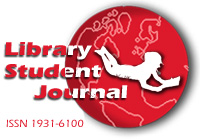 international · peer reviewed · open access
international · peer reviewed · open access


